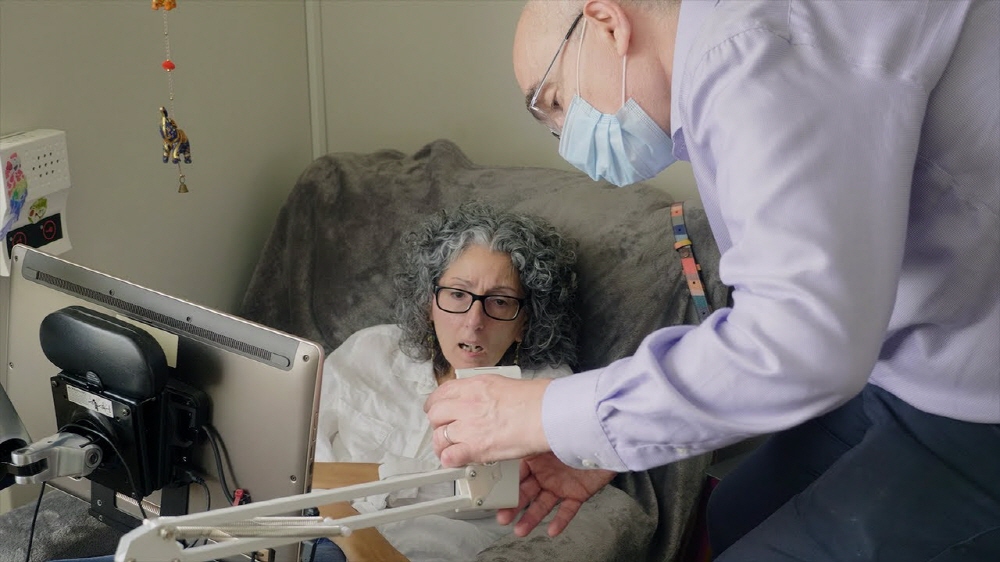
Google has developed an Android app, Look to Speak, that allows people to talk using their gaze to help people who have difficulty speaking with speech due to speech and movement disorders. Using this app, users who have difficulty in conversation can select phrases registered in advance with their gaze and communicate with others smoothly.
It is an app developed by Google to facilitate communication between people with Look-to-Speak voice conversation disorders released on December 8, 2020. Richard Cave, a speech therapist who has been developing in cooperation with the Google research team since early 2020, has been involved with people in need of communication for more than 10 years. In his Google blog, where he published Look-to-Speak, he says he has served every day to find easier and more accessible ways for people to express their everyday needs, opinions, feelings and identities.
He also said that if there is a device that can be manipulated with a gaze, etc., it can help people with impairments in voice communication. Accordingly, as ubiquitous mobile devices evolved to machine learning, etc., I thought that it would be better to use a smartphone to support voice communication using gaze. When he learned that some people were trying the same idea at Google, he joined a research team and developed Look-to-Speak, which uses his gaze to realize conversation.
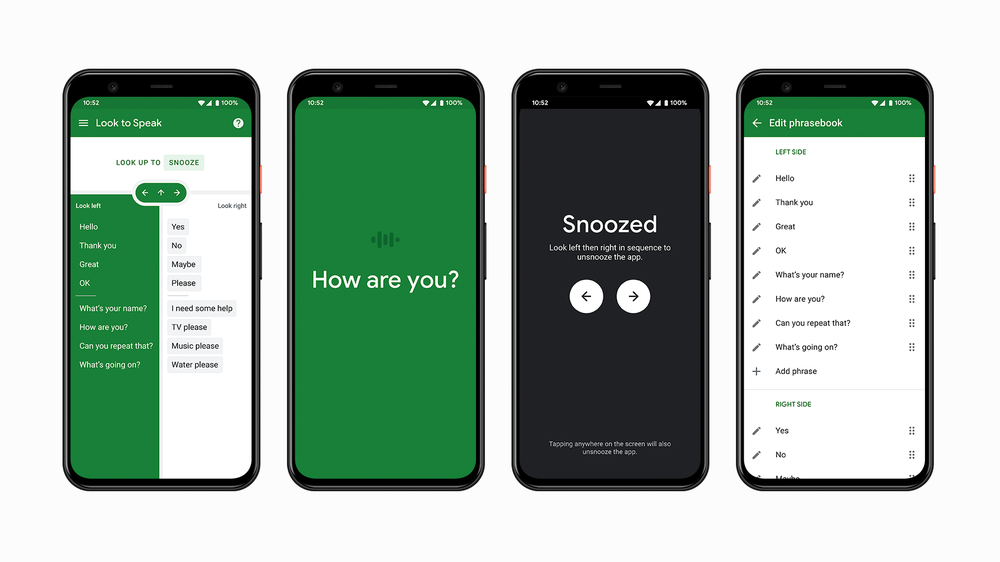
When using Look-to-Speak, you can fix the smartphone a little below your face and use your gaze toward the right or left. On the main screen of the application program, various phrases registered in advance are displayed on the left and right sides of the screen. If you want to select one of these phrases, point your gaze at the phrase and display it on the left, and the phrase is displayed on the left and right of the screen in half. If you search for a phrase repeatedly in this way, you hear the voice of the last phrase you selected. You can put the application on standby by raising your gaze. The smartphone screen should be fixed a little below the face. Since the registration phrase can be set freely, you can set the frequently used phrases to your liking.
In addition, the first phrases displayed are 16 in total, 8 on the left and right. You can narrow down the phrase with the fourth gaze operation. The contents of the text are not shared with the outside and third parties, and are stored only in the smartphone. Also, since the setting screen cannot be manipulated by the gaze, you or the applicant must manually set it.
Although the support device for making sentences using gaze is convenient, it is not always portable because it is relatively large. Since 2020, he has worked with the Google team to develop an app that supports conversation on smartphones, and by using the smartphone face recognition function, the direction of the gaze can be determined, so that the previously registered phrases can be smoothly selected.
Being able to carry it easily and support conversations on many of their own smartphones can be of great benefit to people in various socio-economic situations. Existing support devices are multifunctional and can freely input languages other than registered phrases, so Look-to-Speak does not completely replace communication. Nevertheless, communication using a smartphone becomes easy outdoors, on the go, or in places where support devices are out of reach during the shower.
The Google development team said that these tools are limited to people with disabilities at critical moments, and everyone is at risk of having certain disorders in accidents or illnesses, and there are cases where they are temporarily unable to ignite due to surgery, etc., so these support tools are helpful to a variety of people. It says it will be. Look-to-Speak can be downloaded through Google Play and supports devices running Android 9.0 or higher. Related information can be found here .



