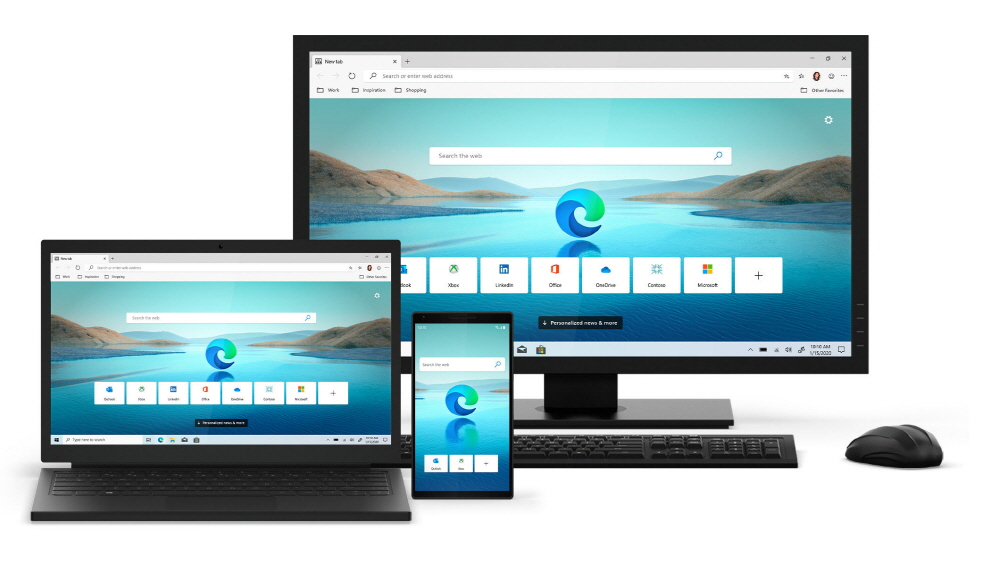
On October 8 (local time), Microsoft announced that it will add a price comparison function to compare prices by online shopping malls to Microsoft Edge, a web browser. In addition, Microsoft Bing, a search engine, also announced a service that enables efficient shopping.
To use the price comparison feature, first open the product page you want to compare and click + Add current page in the Microsoft Edge collection. You’ll see a link (Compare price to other retailers) on the Additional Products page, which you can click to compare prices across multiple online stores, making it easy to find the cheapest products.

The price comparison feature will be added in the Microsoft Edge Update in October 2020. It is already available in the Windows Insider program, which tests new features before they are released.
Next, Bing Rebates is a feature that allows you to easily earn cashback from Microsoft Bing. For example, if you enter a product in the Microsoft Bing search box, a link with cash back information such as “Up to 5% cash back” is displayed in the search results. Click this to display the product page, which you can get back in cash if you purchase it.

To receive Bing Rebate Cashback, you must sign up for Microsoft Rewards. The Bing rebate is currently only in the United States.

On October 5 (local time), Microsoft announced Give with Bing, which allows you to earn donation points for non-profit organizations by searching. The program is available in the UK, Canada, Australia, France, Italy, Germany and Spain. Related information can be found here .

