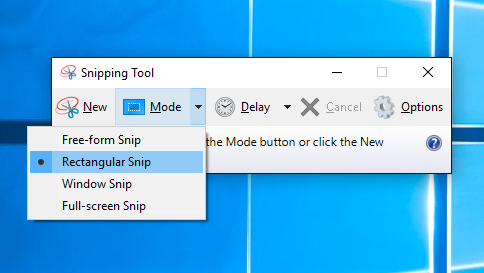
Microsoft announced that as of November 2, 2021, some apps, including the Snipping Tool, a screenshot tool, may be open or unable to open. This is believed to be due to a Microsoft digital certificate that expired on October 31, 2021.
The apps Microsoft announced that could be affected include sniffing tools, account page and settings app landing page, start menu S-mode only, touch keyboard and voice typing, emoji panel, IME user interface, and tips app.
According to Microsoft, by installing a patch called KB5006746 distributed on October 21, 2021, problems with the touch keyboard, voice input, emoticon panel, IME, and hint app will be resolved. On the other hand, no patch currently exists to fix the sniffing tool problem, and Microsoft can work around it by using the print screen key to paste a screenshot into the document. It is said that it is possible to select and copy the part that needs to be pasted.
Reportedly, there is an example of restoring an app by reverting the system date to October 30 and restarting the sniffing tool. The specific number of Windows 11 users affected by the problem is unknown. Microsoft said it is working on a short-term fix for the sniffing tool and S-mode issues and will provide an update when it becomes available. Related information can be found here.

