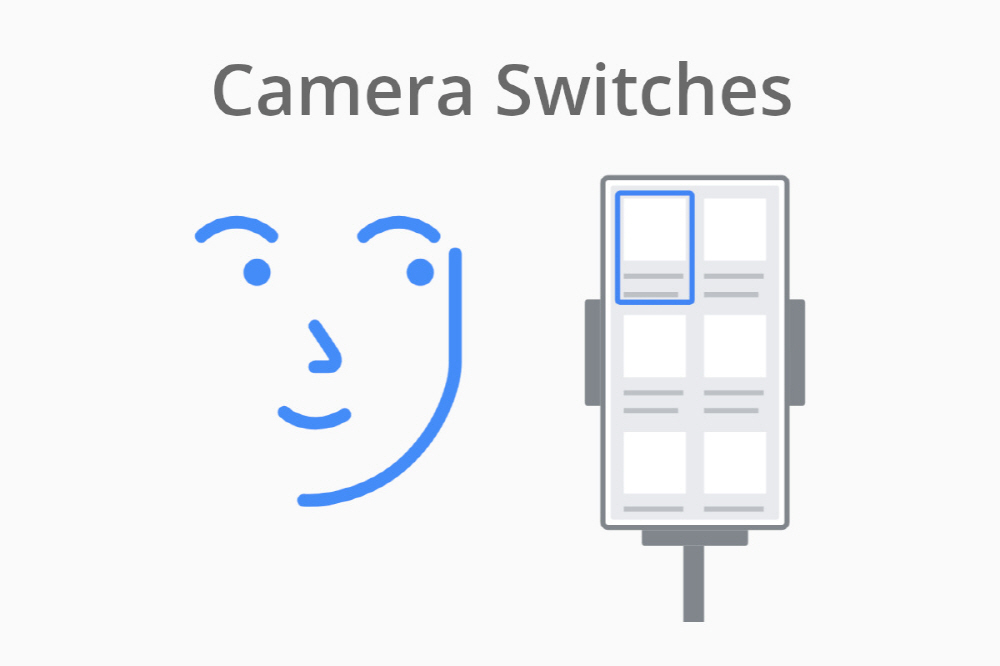
In the Android 12 beta, which is scheduled to be released this fall, we discovered that Camera Switches, a function that allows you to control your smartphone using only facial expressions, is installed. Unlike Google Assistant, this function does not require a voice, so it can be used in noisy places or scenes with sound.
On August 15 (local time) on the developer community site (XDA Developers), there was a report that the Pixel device confirmed that a new function called Camera Switch was added to Android 12 Beta 4. The camera switch is a function included in Android Accessibility Suite version 12, an assistive tool for the disabled, which is installed in Android 12 Beta 4, and aims to operate the terminal with only the face.
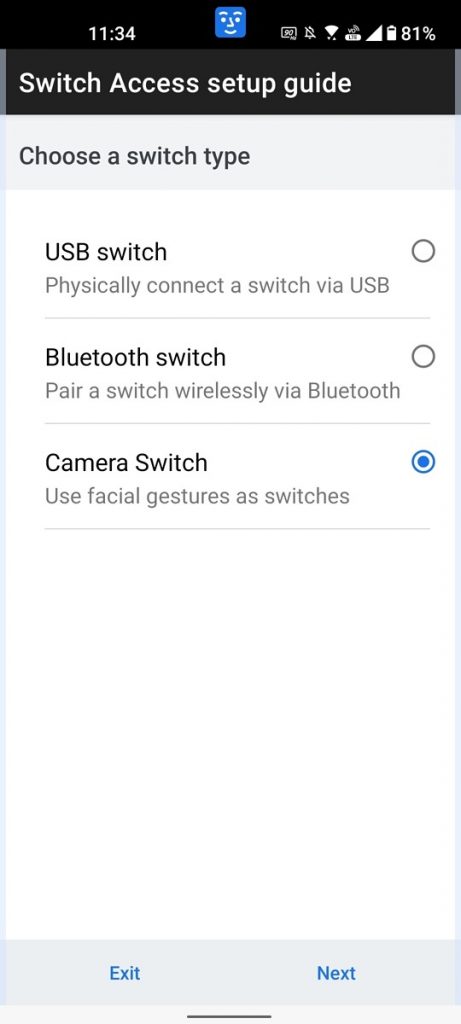
The camera switch lets you open the notification panel to open your mouth, for example, and raise your eyebrows to bring up the home screen. While viewing the settings screen, you can adjust the facial expression recognition sensitivity to make small changes in facial expressions. However, it is pointed out that the use of this function may be limited as the battery consumption increases when using this function, and there is a caution to use while charging the device if possible.
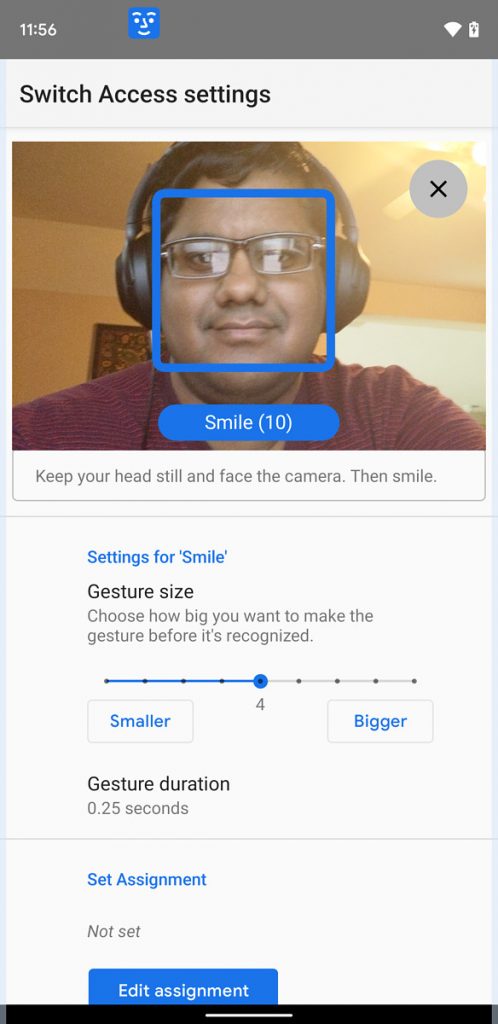
According to the report, the inclusion of new features in the Android 12 beta suggests that this feature will be officially released within the year along with the Android version update. Related information can be found here.

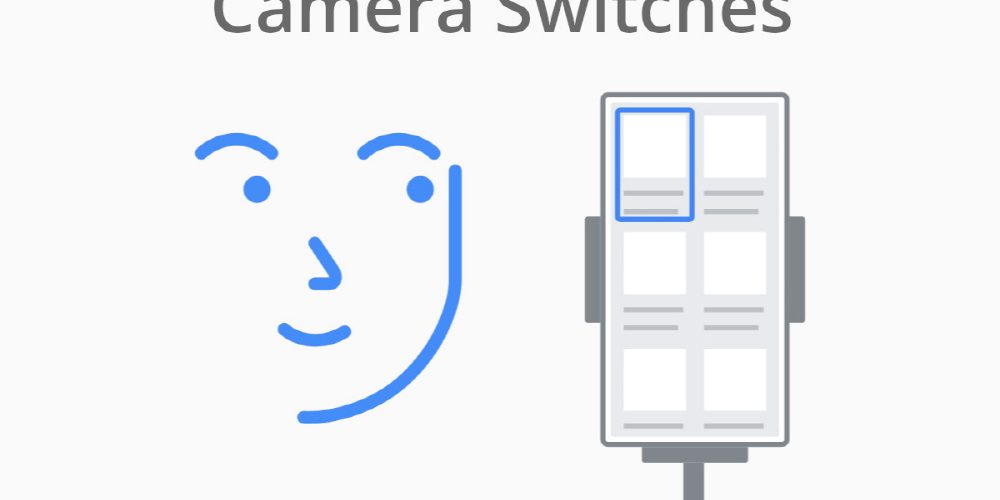
















Add comment