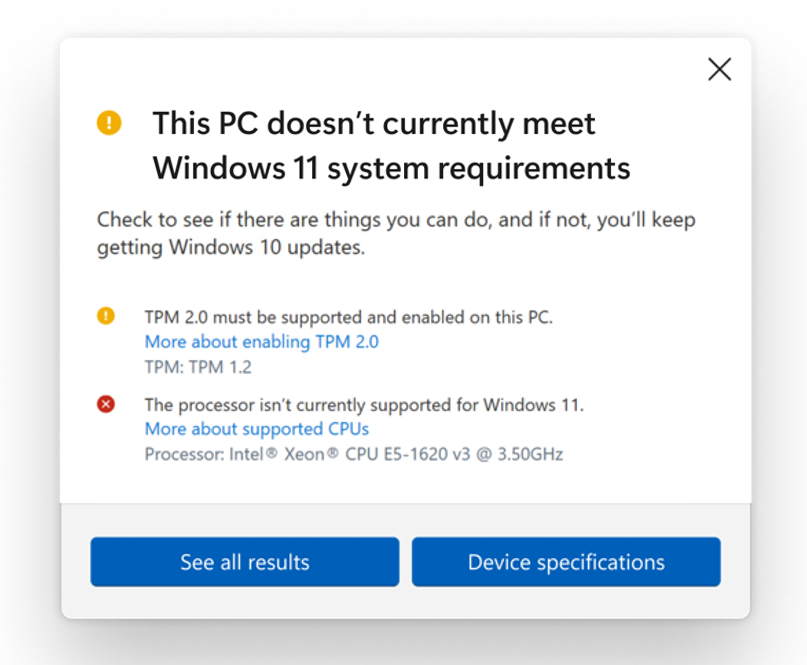
On August 27 (local time), Microsoft updated and re-released the Windows 11 Compatibility Checker app, which it had previously withdrawn. Some changes were made to the operating system operating requirements.
Windows 11, which is scheduled to be released this year, has already released a preview version and at the same time provided PC Health Check, an app to check compatibility. However, immediately after the release, Microsoft stopped distributing the first version check app because it did not provide accurate information to users.
The newly released compatibility check app improves the difficulty of knowing which points in the previous version do not meet the operating requirements. It provides information such as whether TPM 2.0 is not supported or the model is not supported by the processor.
Windows 11 operating requirements have also changed. In addition to the previously supported 8th generation Intel Core processors and AMD Zen 2 processors, the 7th generation Core X series, Xeon W series, and Core 7820HQ have been added as supported processors. However, responses to the first Zen processors, which were previously tested for support, have been suspended.
Meanwhile, Microsoft explains that manual installation by ISO file is possible even on systems that are not compatible with Windows 11. However, there is a possibility that updates will not be provided for Windows 11 installed in this way, and security or driver updates may be suspended. ISO file installation is at your own risk.
Earlier, Windows 11 update preparation work also showed confusion, such as the TPM 2.0 requirement and the temporary withdrawal of the compatibility checker app. However, it is a glimpse of Microsoft’s efforts to upgrade various systems to Windows 11, including updating the Check app and expanding its processors. Related information can be found here.

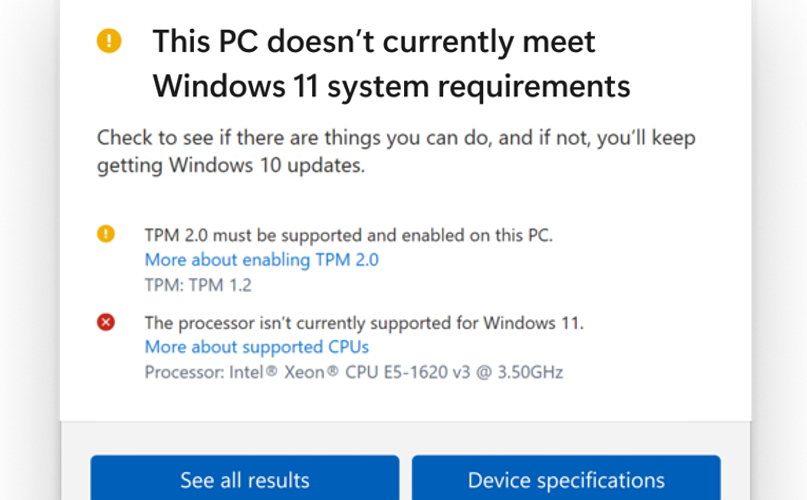
















Add comment