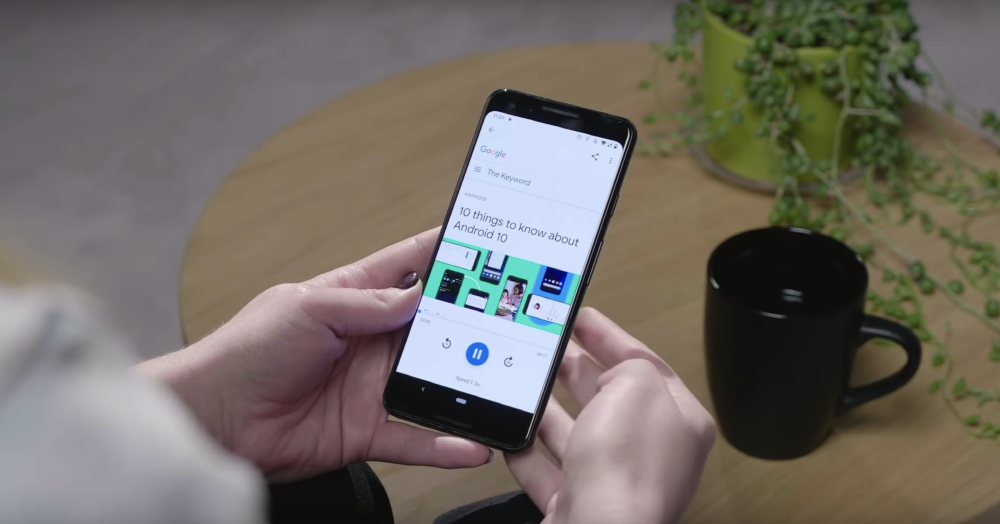
Google Assistant for Android has started supporting web page reading. This feature was announced last January during CES 2020 in Las Vegas, USA. Android already has a screen reader that does the same at the operating system level. However, this time, it is different in that you can speak with a natural accent that is close to people.
The way to use it is to say “OK Google, read it” while displaying text in the browser. If the article is not in your native language, you can translate it into 42 languages through the menu and read it. Languages that can be translated include Korean.
Not only that, it emphasizes the part of the screen while reading, and the screen automatically scrolls, and the reading speed can be adjusted from 0.5 to 3 times. It can be helpful for people with visual impairments, as well as for people who study English because the speed can be arbitrarily changed. Related information can be found here .

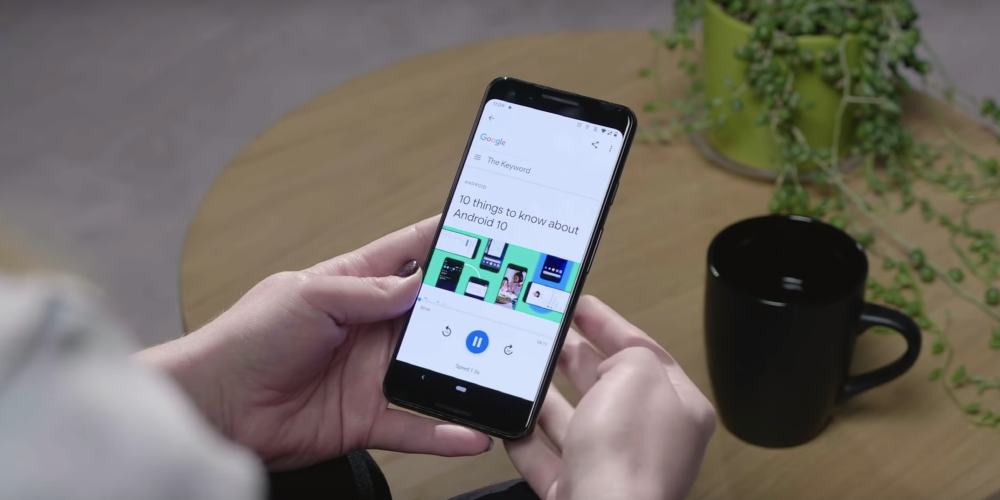
















Add comment