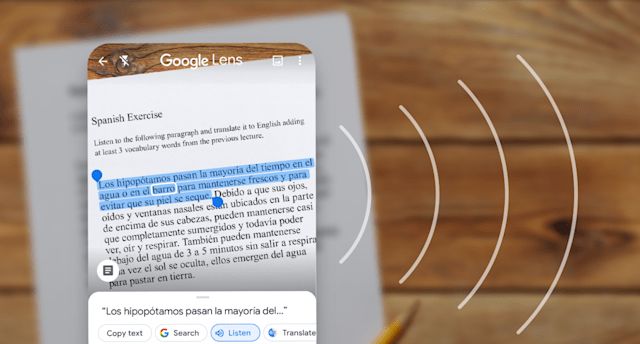
As a new feature to increase productivity, Google Lens supports the ability to transfer strings from Google Lens to PC.
Google Lens can translate or copy text taken with the camera as it is, but until now, to copy it to a PC or other device, it was necessary to share the file saved as a file or use a cloud service. However, by adding a new feature, the Copy to PC menu, you can send the copied text to another device logged in to the same Google account. To use it, select Copy to PC from the menu that appears when selecting text and specify the destination.
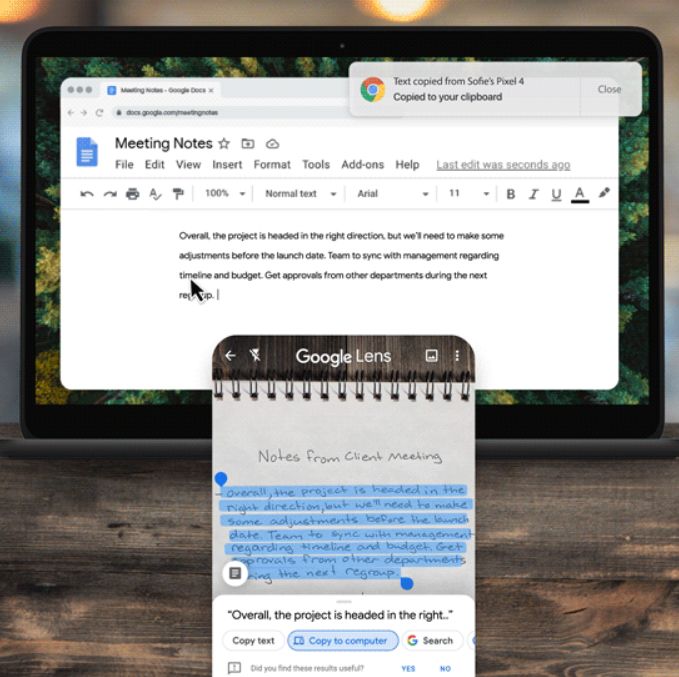
In this way, the content is copied to the clipboard at the same time as the notification to the sender. The handwritten character recognition function OCR can be used, so it can also be used as a means to bring handwritten notes to a PC. In addition, it added a text reading function and a search function. This is convenient when searching for words that you do not know how to read. The reading function is available in more than 100 languages, but this function is not supported in the current iOS version and will be released in the future. Related information can be found here .


















Add comment