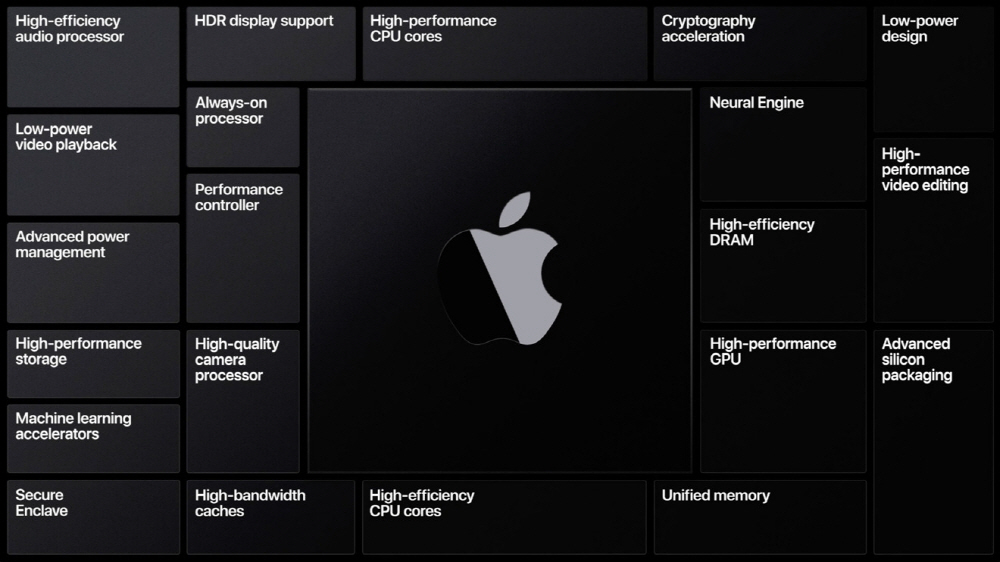
During WWDC 2020, held in June, Apple announced that it would convert the main Mac CPU from Intel to the so-called Apple Silicon.
There are two main reasons why PCs that expose APIs and enable third-party application development to significantly change CPU manufacturers or systems. One is technical. The other is political. The WWDC keynote, of course, said nothing about political purposes. Of course, it’s hard to think of changing CPUs for political reasons without technical advantages. However, as long as the Mac, which has already become a mature product, has made changes now, the political benefits can be said to be huge.
In the future, Apple will have direct control over all aspects of CPU selection, design, cost, and delivery. Everyone has their own responsibility, but the advantage of this is absolute. However, this is an advantage for Apple. Developers and users will want to tell you to stop changing your Mac’s CPU as it will only add one more cumbersome task if you don’t have a substitute for performance, features, or price.
Of course, it is a big advantage that the Mac CPU becomes the same system as mobile devices such as iPhone and iPad. This is because the app base of all Apple products has been generalized, opening up a dreamlike environment in which numerous iPhone and iPad apps work on the Mac as it is. But that’s not the only advantage of adopting Apple’s silicon. In the keynote, CEO Tim Cook directly announced the transition to Apple’s silicon. The motive mentioned at the time was a very good justification. To sum up, Apple’s hardware and software integration is fundamental, and by adopting its own Apple silicon, we can realize this to a higher level and provide better products.
Johny Srouji, Apple’s senior vice president of hardware technology, didn’t say anything technically specific in the keynote. However, he emphasized that Apple Silicon has a single architecture that has an excellent balance between performance and power consumption and has expandability to cover from Apple Watch to Mac Pro.
Obviously, this is convincing, but the reason for adopting Apple silicon may not be convincing. Currently, there may be a little difference in the field of focus for consumer device CPUs, but it is because it aims for both high performance and low power consumption in any manufacturer’s product.
The technical advantages of Apple Silicon mentioned in the session can be summarized in four ways: speed improvement, graphics performance, power consumption, and security. We’ve shown some application demos for these benefits, emphasizing that Mac software actually runs on Apple Silicon and is high-performance.
In one session (Explore the new system architecture of Apple Silicon Mac), which took a step further technically about Apple Silicon, CoreOS group manager Gavin Barraclough explained.
First of all, looking at the basic architecture of the current Intel-based Mac, a system with a separate GPU has an Intel CPU and an AMD GPU, and an Apple T2 chip, which mainly functions as a security controller. In this case, the CPU and GPU operate using separate memory. This can be an advantage, but data transfer between the two memories becomes less efficient for processing large amounts of data using the PCI bus.
In contrast, Apple Silicon has a single SoC (System on a Chip) that contains not only CPU and GPU security-related functions, but also a video encoder, decoder, and a neural engine machine learning accelerator that executes machine learning-related processing in hardware. Integrating such various functions into a single chip is a result of the design technology accumulated with SoCs for iPhone and iPad.
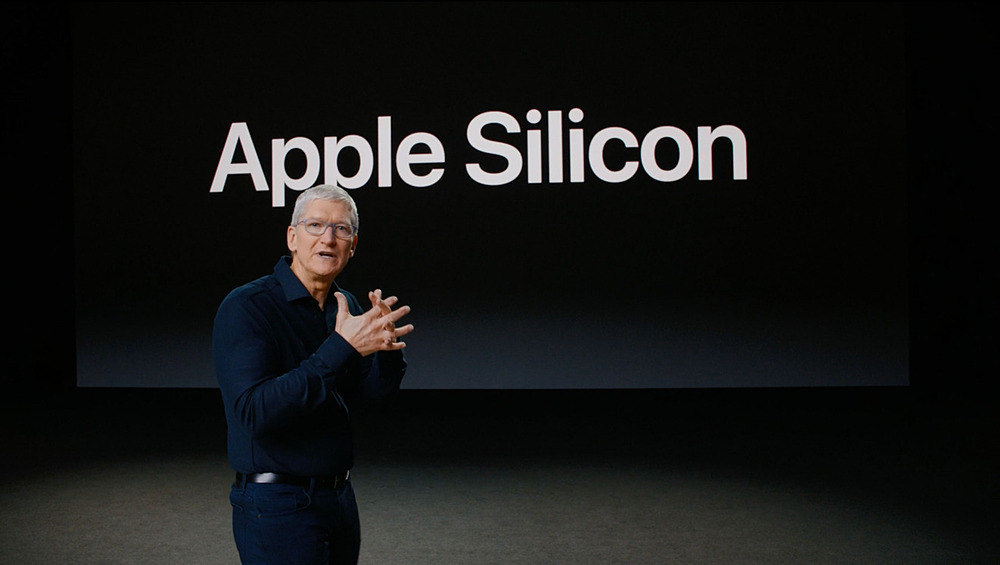
In this configuration, the CPU and GPU share one memory, which increases the efficiency of data transmission such as images, textures, and shapes. Apple calls it a unified memory architecture.
In addition, Apple silicon has a big feature that the Intel CPUs used so far do not have. Not all of the built-in multicore processing power is the same. Apple calls this asymmetric multiprocessing, or AMP for short. For example, light processing such as manipulation by the user can be executed with a low-capacity core, and advanced operations with high loads can be executed with a high-performance core, thereby increasing overall core utilization efficiency. App developers need to appropriately estimate and set process priorities and pursue efficient processing. However, in general multitasking, it is desirable to use GCD (Grand Central Dispatch) to ensure that individual tasks are properly assigned to threads.
Applications do not need to introduce new APIs to take advantage of these Apple silicon capabilities. For example, when it comes to GPU processing, the maximum performance is automatically displayed when using Metal as so far. Using familiar frameworks such as video-related (AVFoundation, VideoToolbox) and machine learning-related (CoreML), optimal processing is performed. For machine learning-related content, it is also possible to use hardware more efficiently by using the Accelerate framework.
Apple’s silicon on the Mac is different from the Apple SoC, which has been used in mobile devices such as the iPhone and iPad until now. This is related to the fact that the Mac is a desktop computer. In other words, the Apple silicon installed in the Mac does not simply bring the same or enhanced performance as already installed on the iPhone and iPad, but also includes Mac-specific features.
First of all, the startup process. Apple silicon-equipped Macs offer the ability to selectively run from multiple volumes, including external disks, while maintaining security at startup, such as the iPhone or iPad. Different versions of macOS may be installed on different volumes. So, the new bootloader starts on all versions of macOS signed by Apple, including previous versions.
New recovery features are also included. One of the great strengths of the new generation of Macs. It can be accessed through common tasks on all Macs, including a dedicated interface (Startup Options UI). In the MacBook series, the Touch ID button can be launched by holding the power button on the desktop.
From here, you can select the startup disk as well as start the newly installed Startup Manager and Mac Sharing Mode. In the latter case, it replaces the existing disk mode. This allows external access to user data via file sharing using SMB. Naturally, valid user authentication is required to access the disks inside the Mac.
The selection of the startup disk also enables detailed settings that have never been before. Security policies can be independently selected for each startup volume. Depending on what kind of business you use your Mac for, you can always start with the highest security policy, like the iPhone. However, if it is for a hobby, there is also a mode to lower security.
The security policy can be set with the command (csrutil) as before. However, in Intel-based Macs, the security policy set was to be used throughout the system. So, if you wanted to reduce the security of one volume, you had to sacrifice the security of the other volume. In Macs equipped with Apple Silicon, security policies can be set independently for each startup volume, so only the desired volume can be reduced while maintaining solid security for other parts.
It also strengthens the recovery function. MacOS has a recovery volume in case you can’t boot from a regular volume. Starting from here, you will be able to restore or reinstall the normal volume. The same is true for Intel-based Macs and Apple Silicon Macs so far. If the recovery volume itself cannot be started, the Internet recovery function on Intel-based Macs allows at least the OS on the server to boot. Apple Silicon Mac also has a built-in hidden container (System Recovery) that keeps the OS at least. In case of emergency, it is possible to start from here and restore or reinstall the recovery volume or normal macOS volume.
It can be said that the currently released Apple silicon is still very small. But it’s clear that Apple’s silicon isn’t just aimed at reconciling high performance and low power consumption.

















Add comment