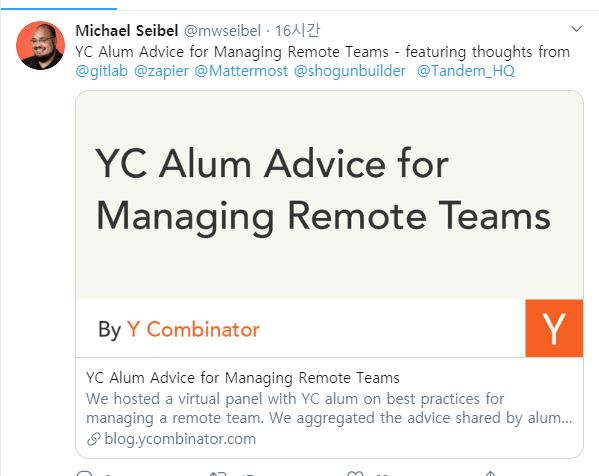
Y Combinator has unveiled an efficient remote work guide for companies suffering from the aftermath of the coronavirus. The experiences of companies from Y Combinator that conduct remote work were collected and shared. The companies that participated in the panel session were Github (1200+), Zapier (300+), Mattermost (100+), Shogun (60), and Tandem (6).
Q. How do I check staff during remote work?
Zapier = When someone is doing something well, going without a check is a way to last longer. Whenever anyone does something new, more checks are needed. If this is your first time with a remote worker, AM and PM checks are performed first, and subsequent checks are reduced. Zapier holds a one-on-one weekly, staff meeting, and a monthly OKR review and OKR plan.
Mattermost = If you are a global team and work hours spanning multiple time zones, it is important to record meetings and receive anonymous Q&A feedback irregularly. This way, even if you can’t join the meeting, you feel you’re in an equal position.
Shugun = When the team was small, if we had more frequent improvisational communication, we now think about the structure of the meeting. Monthly company-wide AMAs (Ask me anything). We plan to run AMAs once a month, but can be reduced quarterly based on feedback. Weekly team chat is held for 30 minutes.
The questions are as follows
-How are you feeling this week?
-What are the difficulties?
-What do you need to do to achieve your goals?
-Do you need time, budget and human resources?
-Is there a problem with the company’s systemic issues or company functions?
-Any other questions?
Q. How to use tools for remote work
Github = If you are forced to do remote work, it is better to minimize the tools to reduce confusion. Reduce the need to introduce new tools If you must, write a document first, explaining why, how to use this, and what to replace. Document description is an important part of tool adaptation.
Olark = It is important to distinguish which tools are needed and which ones should be used selectively. It should be selected according to job function and team needs. Examples include Slack, Google, Google Calendar, and Zoom. Let your teams choose the platform and get immediate benefits from using the tool.
Zapier = Do not force you to use anything other than Slack and Zoom. Use the tool with anticipation for reporting, agree on results at the beginning of each week and check results at the end of the week. Tools are needed to make sure you’re done.
Q. The most important rule to follow during remote work?
YouTeam = It is important to document everything. Documents train your thoughts and help keep everything short. In addition, consumption for communication can be reduced without extra effort. This can be searched by engaging more stakeholders or by leaving a document when reviewing a decision already made.
Information site useful for remote work
– Remote work emergency plan: What to do (and where to start) (GitLab)
– Remote work starter guide for employees: how to adjust to work-from-home (GitLab)
– What not to do when implementing remote: don’t replicate the in-office experience remotely (GitLab )
– The Ultimate Guide to Remote Work (Zapier) – Remote Work Guide (Shogun)
– Transitioning to remote work in a hurry (Zapier)
– Mattermost Handbook: Company Communications (Mattermost)
– 19 Foundational Tips for New Remote Managers (Olark)
– 3 Pillars of Building a Remote Team (Shogun) – The Future of Work (YouTeam)
– Running a Remote Team for 7 years (SketchDeck)
– Influencing Virtual Teams: 17 Tactics That Get Things Done with Your Remote Employees

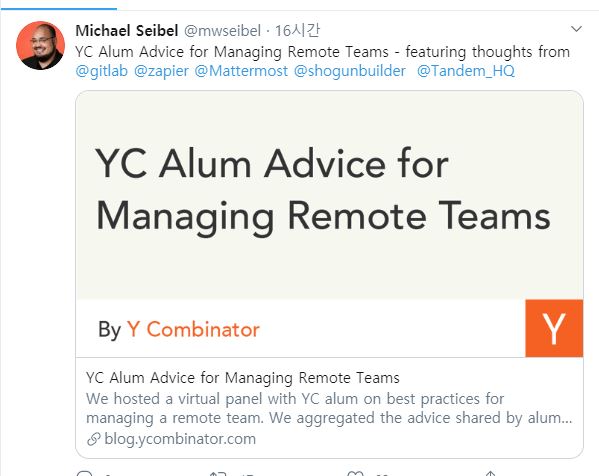
















Add comment