Microsoft has announced that it will provide the Edge browser vertical tab display to all users. Offer is in the middle of this month.
The vertical tab feature was only available in preview version for edge browser testers from October 2020. As the tabs are arranged vertically, the width does not change even when the number of tabs increases, so the page titles in the tabs will be easier to see. You can also zoom out by clicking the arrow button at the top of the tab bar.
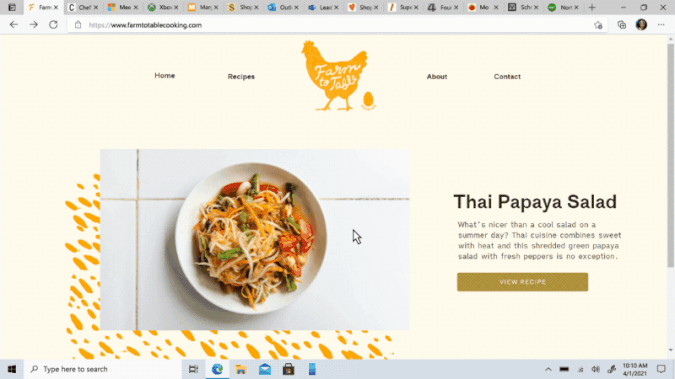
In addition, the Edge Browser is also equipped with a startup boost, a high-speed function that started from this month. Launching the browser in the background when the user logs in to the device and launching the browser after closing the window. This explains that the boot speed will be reduced by 29% to 41%. This feature is enabled by default, but can be disabled by the user in the settings menu.
The search history is also displayed as a toolbar drop-down menu in the display by page. In addition, in the Microsoft search engine Bing, the most relevant search results are highlighted, and when you place the cursor on an item, related information is displayed in a horizontal slide display method. Related information can be found here.


















Add comment