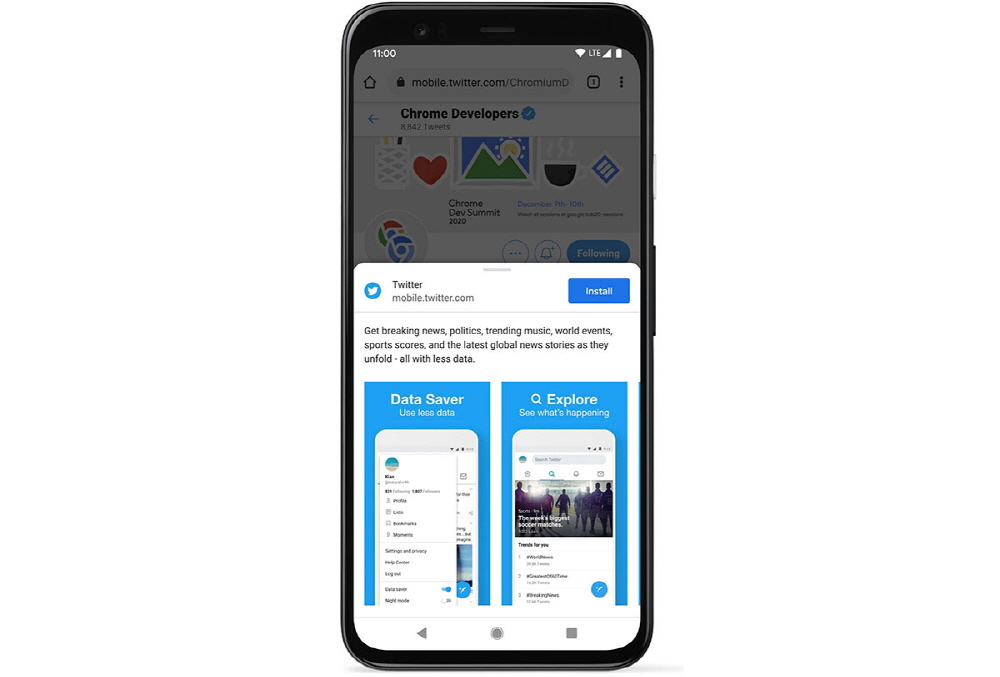
Chrome for Android started responding to the new PWA installation interface.
PWA refers to a web application that acts like a native app in a browser window. Recently, PWAs are increasing in PC and mobile environments, and Stadia, a Google cloud game service, is only an iOS environment, but can be played on PWAs. Since PWA is part of the web therm, it does not have to pass app store screening.
Until now, when installing PWA in Chrome for Android, you had to click the alarm that appears at the bottom of the screen to proceed with the process. However, this notification was small and easy for users to miss. However, the new PWA installation interface has an app-like interface for The Store, with a striking design that expands at the bottom of the screen, showing more application details and screenshots. Also, the installation was changed to a blue button that is easy to see.
The new PWA interface is currently only available in Chrome for Android, but we are looking forward to an increase in PWAs as well as support for the iOS version of Chrome in the future. Related information can be found here.

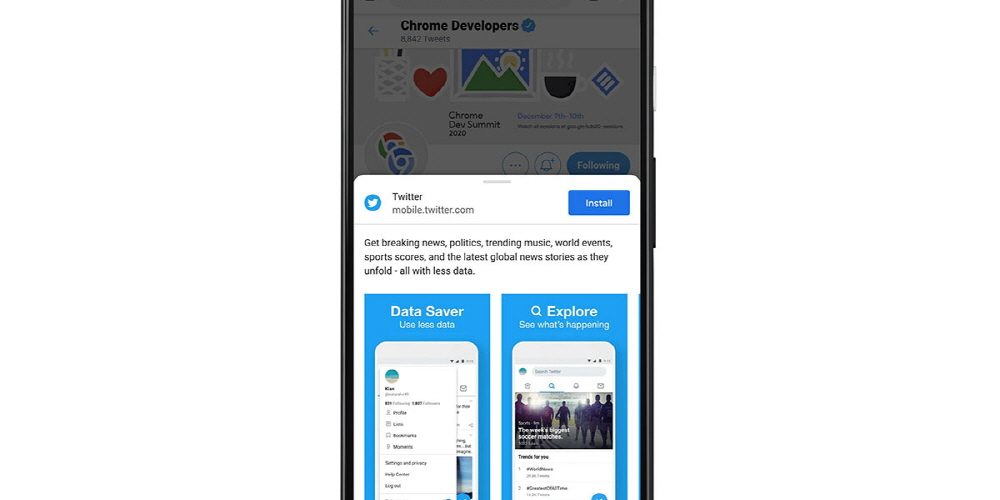
















Add comment